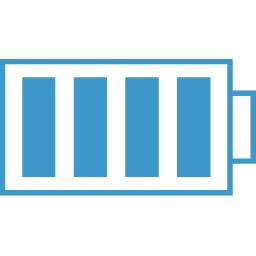Zustand State Managment
Zustand is a state management package which uses the React hooks api.
Why would I choose this over creating my own Context/hooks stuff? First, I like the ease of setting up and using. Very quick and easy for simple usage.
The other big thing is that it interfaces with Redux Dev Tools!
Install
$ yarn add zustand
Usage
Create Your Store
The default export from Zustand is create. This is a function that creates your store AND returns the hook that will be exported and used by your components.
import create from 'zustand';
const [useStore] = create(set => ({
count: 0,
increase: () => set(state => ({ count: state.count + 1 })),
reset: () => set({ count: 0 })
}));
The create function expects a function as a parameter. This function returns an object which includes the state and the state setters for the store. The set argument is the setter function that you will use in your "actions" (increase, decrease in the example).
set merges state for you just like react's setState function.
Use Your Store
Just use the hook created by your store.
function Counter() {
const count = useStore(state => state.count)
return <h1>{count}</h1>
};
function Controls() {
const increase = useStore(state => state.increase)
return <button onClick={increase}>up</button>
};
Fetching the data you need
If you do: const { count } = useStore() it will work, but you will cause the component to rerender on every change to the store.
By passing the useStore a function (selector), and grabbing a single piece of the state, you will minimize rerenders.
If we had a store with the following:
{
count: 0,
increase: () => set(state => ({ count: state.count + 1})),
reset: () => set({ count: 0 })
}
When accessing these properties you could:
const { increase, reset } = useStore()
The above, however, would cause the whole store to be fetched even though we are only using the two functions. That means that this component will rerender whenever the count property changes, even though it is not being used in the component.
You might think, this would work:
const { increase, reset } = useStore(state => { increase: state.include, reset: state.reset});
However, since Zustand does strict equality to detect changes old === new , sending an object back will always be NOT Equal causing a rerender every time.
You have two options.
First, you can just break up your slices of state into separate calls to useStore
const increase = useStore(state => state.increase);
const reset = useStore(state => state.reset);
You can also make use of the "shallow" setting. This is straight from the docs:
If you want to construct a single object with multiple state-picks inside, similar to redux's mapStateToProps, you can tell zustand that you want the object to be diffed shallowly by passing an alternative equality function.
import shallow from 'zustand/shallow'
// Object pick, re-renders the component when either foo or bar change
const { foo, bar } = useStore(state => ({ foo: state.foo, bar: state.bar }), shallow)
// Array pick, re-renders the component when either foo or bar change
const [foo, bar] = useStore(state => [state.foo, state.bar], shallow)
// Mapped picks, re-renders the component when state.objects changes in order, count or keys
const keys = useStore(state => Object.keys(state.objects), shallow)
NOTE: It seems if I have an object as a property in my state,
const store = set => ({ count: 0, happy: "😒", thought: ["empty"], myObject: { id: 1, name: "mark", subObj: { test: "test" } }, ... }It will automatically do the shallow testing. Meaning if I reference this object in my code, it will only cause a rerender when something in the object gets changed.
Using Devtools
Very easy, just import the devtools function from zustand/middleware and pass the store function to devtools and that to create.
However, to actually get anything logging to the redux devtool, you will need to pass a second parameter to the set function in your actions. This second parameter is just a string, but is used to identify the action that is happening.
{
someState: '',
myAction: () => set({someState: 'isSet'}, 'myAction')
}
Here is another example.
import { devtools } from 'zustand/middleware'
const store = set => ({
count: 0,
increase: () => set(state => ({ count: state.count + 1 }), 'increase'),
reset: () => set({ count: 0 }, 'reset')
}));
// Usage with a plain action store, it will log actions as "setState"
const [useStore] = create(devtools(store))
zustand also offers a redux middleware that wires up your main-reducer, sets initial state, and adds a dispatch function to the state itself and the vanilla api.