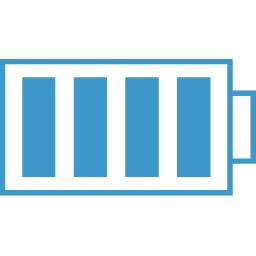npm Module Creation
This is a brief document on how to go about creating, testing and publishing an npm module.
Linking to a npm Module
When you first start working on your module, you most likely do not want to immediately publish it to the npm registry. Instead, you would like it to behave like an npm module during your testing and then once you are ready, you can publish.
This can be done and is facilitated by the link command in npm (I believe yarn also has this command).
For the below examples I will be using the package name tmdb_api as the npm module we want to "test" or more accurately publish locally.
To create a local module we would use the npm link command in the tmdb_api repository.
> npm link
C:\Users\mark.mccoid\AppData\Roaming\npm\node_modules\tmdb_api -> C:\Users\mark.mccoid\Documents\GitHub\tmdb_api
The above command has created a symlink (symbolic link) which is a shortcut that point to another directory or file on your system.
Lastly, we need to use it in another project. We will use it in the tmdb_api_tester application.
> npm link tmdb_api
C:\Users\mark.mccoid\Documents\GitHub\tmdb_api_tester\node_modules\tmdb_api -> C:\Users\mark.mccoid\AppData\Roaming\npm\node_modules\tmdb_api -> C:\Users\mark.mccoid\Documents\GitHub\tmdb_api
Publishing to NPM
The easiest way to publish to NPM is to use the np package. This is a good article on publishing to NPM.
Here are the basics.
Make sure np is installed globally or locally. Globally is just easier:
$ npm install --global np
When in the directory of the package you want to publish, just run np and it will go through a series of questions and checks.
Basics to have thought about:
- Make sure git is clean. Everything is committed and pushed to the remote
- Make sure you know what version you want to make this release