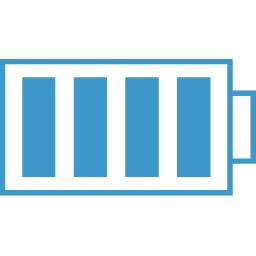Overmind
Installation
For use in react you need not only overmind, but also overmind-react:
$ yarn add overmind overmind-react
DevTools
There are also nice devTools and a vsCode plugin. The VSCode plugin I got working once. The other way is to npx (run) or install the devtools.
$ npx overmind-devtools@latest
Or just npm install:
$ npm install overmind-devtools@latest
And then create a script in package.json to run it:
"script": {
...
"devtools": "overmind-devtools"
...
}
When running on a Mac, you will need to initialize the overmind store giving it your local IP address. Go to system pref, network and grab the IP from there. Then when instantiating the store pass it in the devtools property:
const overmind = createOvermind(config, { devtools: "192.168.1.9:3031" });
Using
You will want to really think about the structure of your data and your application before embarking on setting up Overmind. A couple of things to consider:
- Data grouping / Namespacing - To make things easier to reason about, you most likely will want to split the data into separate namespaces. An obvious on for many application is User namespace separate from your main data.
- Initializing Data - Will you need to hydrate or load data when the app loads? This will happen using the onInitialize feature of overmind. It is passed to the config object to the key onInitialize
- Separating Actions and Effects - Overmind has a distinction between effects and actions. Effects seeming to be the side effects, like fetching from an API and the actions to be the declarative what we are going to do.
Config
Your config object is passed to the createOvermind() function when creating the initial instance of overmind.
app.js or entry point into your application
import { createOvermind } from 'overmind';
import { config } from './store/overmind';
const overmind = createOvermind(config)
Usually it makes sense to set up the config object in a separate directory store or overmind.
overmind.js
import { createHook } from "overmind-react";
import * as actions from "./actions";
import * as effects from "./effects";
import onInitialize from "./onInitialize";
export const config = {
onInitialize, // Optional
state: {
movies: [],
savedMovies: []
},
actions,
effects
};
// export the useOvermind hook so we can access
// the state and actions in our application
export const useOvermind = createHook();
onInitialize
This simply a separate function will run and init your store.
const onInitialize = async ({
state,
actions,
effects
}, overmind) => {
const initialData = await effects.api.getInitialData()
state.initialData = initialData
}
export default onInitialize
See Config main example, but to run, just include the onInitialize object property in the config that you pass to the createOvermind function.
If you are using Namespacing, I have found that you put your onInitialize functions on the appropriate namespace. For example, if you were initializing the user namespace and the main data namespace, you could do it from a single onInitialize function passed in one of the namespaced configs, however, it may be cleaner to keep that code separate and create an onInitialize function for each namespace. These onInitialize functions will run in parallel, so if any init function relies on data from another, you will need to take that into consideration.
State
getters
I'm looking at these getters, which can traditional JavaScript get doSomething(){ } style getters or Overmind's cached getter as similar to selectors in redux:
cached getter
export const state = {
title: 'My awesome title',
upperTitle: state => state.title.toUpperCase()
}
This cached getter does receive two arguments, the first is the current state the getter is defined and the second all the state. This second argument may be helpful if you have namespaces and thus multiple states.
Dynamic getter
Sometimes you want to derive state based on some value coming from the user interface. You can do this by creating a function that returns a function. For example you want to be able to select records in a table and calculate some data based on that:
export const state = {
counts: {
a: 2,
b: 3,
c: 5
},
totalCountBy: state => ids => ids.reduce((aggr, id) => aggr + state.counts[id], 0)
}
// state.totalCountBy(['a', 'b'])
Actions
The Overmind actions are functions that you can call within your application. The power is that these functions will be injected with a context property which includes ({ state, effects, actions }).
export const myAction = ({ state, effects, actions }, value) => { ... }
Passing Values to Actions
Most of the time you will want to pass additional information to your actions. Like if you are performing a search, you need to know what to search for.
You can pass a second argument after the context. Since you can only pass a single argument, if you need more than a single value passed, you will need to pass an object with your needed data.
export const myOtherAction = ({ state, effects, actions }, payload) => {
let { title, page } = payload
...
}
Internal Actions
If you have actions that are considered private and from this I'm understanding this to mean that the action is only used by other actions and not called externally, you can define these as internal actions.
This is just a convention for name spacing these actions. I don't see anything "special" happening in the overmind library itself.
The suggestion is to create a separate file called internalActions.js
// internalActions.js
export const someInternalAction = (context) => {
// Do your stuff -- remember you have access to
// { state, effect, actions } from context
}
Then in your actions.js file you import the function in the internalActions.js file and export them under the name "internal"
import * as internalFunctions from "./internalFunctions";
// export the imported internalFunctions under the internal object
// Now in your other actions you can access these functions by
// actions.internal.someInternalAction()
export const internal = internalFunctions;
export const searchByTitle = async ({ state, effects, actions }, title) => {
actions.internal.internalFunc();
state.movies = await effects.searchMovieByTitle(title);
};
Namespacing your Config
In Redux, there is the concept of breaking out your state into separate reducers and then bringing them together in a single root reducer.
In Overmind, it seems that you can create each state tree independently, with its own actions and effects, then bring all the separate state trees together in a final namespaced overmind configuration.
overmind/posts/index.js
import { state } from './state'
import * as actions from './actions'
import * as effects from './effects'
export {
state,
actions,
effects
}
overmind/admin/index.js
import { state } from './state'
import * as actions from './actions'
import * as effects from './effects'
export {
state,
actions,
effects
}
overmind/index.js
import { namespaced } from 'overmind/config'
import * as posts from './posts'
import * as admin from './admin'
export const config = namespaced({
posts,
admin
})
When you create your overmind object with const overmind = createOvermind(config); and then access it with useOvermind, you will get back an object with your different namespaces. For the above, you would get:
let { state, actions } = useOvermind();
// state will look like this:
{
posts: {
//Whatever post state you have
},
admin: {
//Whatever admin state you have
}
}
//Actions will look similar
{
posts: {
//Whatever post actions you have
},
admin: {
//Whatever admin actions you have
}
}
This is the same state/actions/effects that you will get in the context object passed to your actions/effects.
merge function
The merge function can take two namespaces and merge them into one. This will make it like you just defined all your state, actions, effects in a single config.
import { merge } from 'overmind/config';
import { config as oSearch } from "./oSearch";
import { config as oSaved } from "./oSaved";
export const config = merge(oSearch, oSaved);
Here is the difference in the data model when you merge vs namespace.

Thinking that this is only useful to split your code up.
NOTE: Your actions and your Effect are also merged, thus when accessing an effect in an action, you won't have the namespace names.
The other way to use the merge function is to put a root level node on your namespaced store.
import { merge, namespaced } from "overmind/config";
import { config as oSearch } from "./oSearch";
import { config as oSaved } from "./oSaved";
export const config = merge(
{
state: {
overlord: "mm",
upperBool: state => {
console.log("UPPERBOOL", state);
return !state.oSearch.isNewQuery;
}
}
},
namespaced({ oSearch, oSaved })
);
Notice the namespaces highlighted in yellow below:

Functional Programming with Overmind
Overmind has some cool functional operators built it.