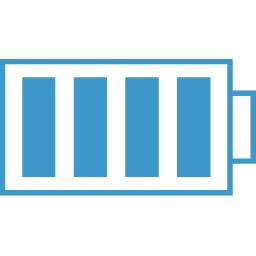TMDB API Reference
The Movie DB API Reference
Getting an API Key
Go to TMDb Site, login and then go to your account page and there will be an API section where you can access your API Key.
Configuration Object
API Example call:
https://api.themoviedb.org/3/configuration?api_key=<API_Key>
GET/configuration
Get the system wide configuration information. Some elements of the API require some knowledge of this configuration data. The purpose of this is to try and keep the actual API responses as light as possible. It is recommended you cache this data within your application and check for updates every few days.
This method currently holds the data relevant to building image URLs as well as the change key map.
To build an image URL, you will need 3 pieces of data. The base_url, size and file_path. Simply combine them all and you will have a fully qualified URL. Here’s an example URL:
https://image.tmdb.org/t/p/w500/8uO0gUM8aNqYLs1OsTBQiXu0fEv.jpg
The configuration method also contains the list of change keys which can be useful if you are building an app that consumes data from the change feed.
TV API Calls
Search By Title (TV)
API Example Call:
https://api.themoviedb.org/3/search/tv?api_key=<API_Key>&page=1&include_adult=false&query=stranger things
Get Show Detail (TV)
API Example Call:
https://api.themoviedb.org/3/tv/32815?api_key=<API_Key>
Get Show Credits/Cast
API Example Call:
https://api.themoviedb.org/3/tv/32815/credits?api_key=<API_Key>
Get Images for a TV Show
API Example Call:
https://api.themoviedb.org/3/tv/32815/images?api_key=<API_Key>
Quick and dirty of what you get back from this call is:
{
"backdrops": [],
"posters": [],
"id": 12345
}
The backdrops and posters contain an array that looks like this:
{
"aspect_ratio": 0.6666666666666666,
"file_path": "/x4bn54rjIFAxKLi6JLUgGwBy3W2.jpg",
"height": 1500,
"iso_639_1": "en",
"vote_average": 5.312,
"vote_count": 1,
"width": 1000
}
However, I have found that you simply create a URL as detailed below using the file_path attribute.
All image attributes just contain the image files name /zpefjkadfasdf.jpg, to access the image, you must use information obtained from the configuration object to build the image URL. You could simply hard code this information in, however, if the base URL ever changed, your app would break. Probably a good idea to pull this information from the config object when loading the app.
To build an image URL, you will need 3 pieces of data. The base_url, size and file_path. Simply combine them all and you will have a fully qualified URL. Here’s an example URL:
https://image.tmdb.org/t/p/w500/8uO0gUM8aNqYLs1OsTBQiXu0fEv.jpg
To get this information from the config object, you will need to pull the following items:
{
"images": {
"base_url": "http://image.tmdb.org/t/p/",
"secure_base_url": "https://image.tmdb.org/t/p/",
"backdrop_size": [
"w300".
...
],
"logo_sizes": [],
"poster_sizes": [
"w92",
...
"original"
]
}
}
There are other attributes, however, the above should be enough to generate an image URL.
Not sure of the best way to get at the sizes, will most likely pick the size needed for the image and hardcode.
Get TV Genre List
API Example Call:
https://api.themoviedb.org/3/genre/tv/list?api_key=<API_Key>
Get TV Season and Episode Detail
/tv/{tv_id}/season/{season_number}/[episode/{episode_number}]
There are a number of ways you can call this API to get information about a shows Seasons and Episodes. All of the Get calls below require the TV Show ID. This is obtained when you search for a TV Show by title.
Get the details of a season, with 32815 being the tv show id:
https://api.themoviedb.org/3/tv/32815?api_key=<API_Key>
Get the details of a ALL episodes in a season, with 32815 being the tv show id:
https://api.themoviedb.org/3/tv/32815/season/1?api_key=<API_Key>
Get Show Episode Detail JSON Object
Get External ID (IMDB)
/tv/{tv_id}/external_ids
https://api.themoviedb.org/3/tv/32815/external_ids?api_key=<API_Key>
Using IMDB External ID to get to Episode
Url - http://www.imdb.com/title/{imdb_id}/?ref_=ttep_ep1
Example: http://www.imdb.com/title/tt1668798/?ref_=ttep_ep1
Movie API Calls
Search for a Movie by Title
Query Parameters
- page - returns the page specified. If omitted only returns the first page. In the return object you will also be handed a list of total pages. You can use this information to help in navigating multiple pages. If you query a page that doesn't exist, your "results" array will be empty.
- query - contains the search text.
- year - an optional parameter that will narrow your searches for movies release is passed year.
API Example Call:
https://api.themoviedb.org/3/search/movie?api_key=<API_Key>&page=1&include_adult=false&query=the house
Search By Name Movie JSON Object
Get Images for a Movie (Movie)
Query Parameters
- API Key
API Example Call:
The movie ID {345914} is returned in the movie objects when searching for a movie.
https://api.themoviedb.org/3/movie/345914/images?api_key=<API_Key>
Get Images for Movie JSON Object
Get Movie Credits (Movie)
API Example Call:
https://api.themoviedb.org/3/movie/345914/credits?api_key=<API_Key>
Get (Find) Movies by Genre and More (Movie)
These API calls will allow you to search/discover movies by a number of different characteristics. The docs will hold all of these details, but here are a few useful ones:
with_genres - return movies that match genre id(s). You can get the Genre list for movies as follows:
https://api.themoviedb.org/3/discover/movie?api_key=<API_Key>&sort_by=popularity.desc&include_adult=false&with_genres=16,28&page=1with_cast
The OMDb API
This API is an unofficial pull of IMDB's database. Currently thinking of using it to get the imdb links for the episodes.
Right now the API key I have is limited to 1000/day.
Here is my API Key: c0247b61
Haven't found any documentation on the API, maybe once you become a patron. Anyway, I'm looking to just get the IMDB ids for the episodes. Here is the way to do that.
http://www.omdbapi.com/?i=tt0944947&Season=1&apikey=c0247b61
TV Tracker Plus Data Guide
Data will reside in a redux store in the application and initially in a Firebase database for permanent (backend) storage.
There are three places where data is stored,
- firebase - the main storage area for the data. Code to Access in firebase folder.
- redux - the application state.
- TMDb API - the source for our TV and movie data. Code to access in api folder.
To facilitate communication between these different stores, we have the dataModel folder. It houses the code that access the TMDb API and the firebase code.
For example, when I add a new TV Show, the dmAddTVShowData function will access the TMDb API code to get the source data, then format it to first send to firebase and call the appropriate firebase function and then return properly formatted data for the redux store.
The data structure itself needs some work, but currently it is the following:
data = {
TV: {
showData: {},
seasonData: {}, //episode data in this structure
extraData: {}, //links, etc - probably should be in showData or userData or combo
userData: {} //User specific, shows watched, downloaded, custom poster image etc
},
auth: {
uid: '', //firebase uid
status: '', //SUCCESS, WORKING, ERROR
message: {
code:
message:
},
search: {
searchTerm: '',
status: '' //undefined, loading, success, error
}
}
}
Routes
- /login -> Login.js main login screen. Starting point.
- / -> Main.js. Main screen with Header and Links to TV, API, Movie
- /tv -> TV starting point
- /tv/add - TV Add show endpoint.
- /tv/detail/:id - When a TV Show is chosen. The id will be passed to this route for display.
- /api -> API Starting point