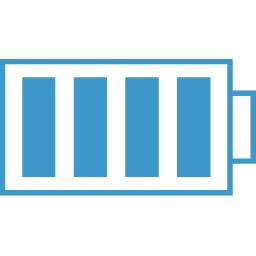HTML and CSS Snippets
Breaking Long Text that doesn't have white space
Sometimes you may have a long URL or a long filename that you want to display in a
, you will need some special CSS to make this work.
I have had luck with the below CSS: css .breakword { word-wrap: break-word; word-break: break-word; }
The CSS below is a more thorough list of the CSS properties that can deal with this issue.
.dont-break-out {
/* These are technically the same, but use both */
overflow-wrap: break-word;
word-wrap: break-word;
-ms-word-break: break-all; /* This is the dangerous one in WebKit, as it breaks things wherever */
word-break: break-all;
/* Instead use this non-standard one: */
word-break: break-word;
/* Adds a hyphen where the word breaks, if supported (No Blink) */
-ms-hyphens: auto; -moz-hyphens: auto; -webkit-hyphens: auto; hyphens: auto;
}
Whitespace
You can preserve whitespace in your text by using the white-space css attribute.
- normal - will collapse all whitespace to a single character. This is the default before. If you have ever been flabbergasted as to why you can't put two spaces in your HTML and have it show up, it is because of this. This setting, however, will wrap the text within whatever container's borders it is in.
- nowrap - your text will be one big long line.
- pre - Sequences of whitespace are preserved. Lines are only broken at newline characters in the source and at br elements.
- pre-wrap - same as pre, except it will create new lines as needed to stay within container.
- pre-line - Sequences of whitespace are collapsed. Lines are broken at newline characters, at br, and as necessary to fill line boxes.
Custom Fonts @font-face
Multiple ways to do this, but if you have fonts on your web server, you can use the way described here to pull in those fonts and use them.
css @font-face { font-family: "MyCustomFont"; src: url("/fonts/OpenSans-Regular-webfont.woff2") format("woff2"), url("/fonts/OpenSans-Regular-webfont.woff") format("woff"); }
p { font-family: MyCustomFont; }
Sticky Navbar
The main property to get a navbar to "stick" to the top (or bottom) is the position css property and setting it to fixed. Along with this you will need to set the some other properties to get the look you want.
.sticky {
display: flex;
flex-direction: row;
align-items: center;
justify-content: space-between;
background: lightgray;
height: 55px;
border-bottom: 2px solid gray;
padding: 10px;
position: fixed;
top: 0;
width: 100%;
z-index: 100;
}
Any content that follows this "sticky" navbar will need to compensate for the space taken up by the navbar as when using position fixed, it doesn't take up space as when using other positions.
.navbar-room {
margin-top: 55px;
}
Handle Dynamic Height Changes (CSS and JavaScript/React)
See the React Hooks documentation -> Handle Dynamic Height Changes in Component
FocusManager
This relies on the code being used in React. But will allow you to only call the onBlur function when the focus leave a group of HTML tags.