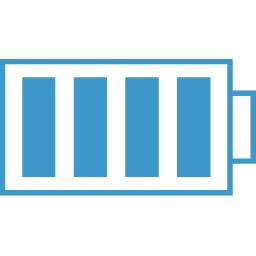Node JS Basics
Node Basics
process
Node's process object is a global that provides information about, and control over, the current Node.js process. As a global, it is always available to Node.js applications without using require().
You can access some useful things. Primarily the process.argv value. These are the command line values that are made available.
You can also get access to environment variables - process.env.
If you want to get access to stdin, stdout and stderr, you will access them via process.stdin, etc.
Useful Utility Libraries
Yargs
This is essential to any command line node program. yargs helps you parse command line arguments and generate help documentation for your tool.
Here is an example of using Yargs to create documentation for your tool:
require("yargs")
.scriptName("pirate-parser")
.usage("$0 [args]")
.command(
"hello [name]",
"welcome to yargs!",
yargs => {
yargs.positional("name",
{
type: "string",
default: "Nate",
describe: "the name to say hello to"
});
},
function(argv) {
console.log("hello",
argv.name, "welcome to yargs!");
}
)
.help().argv;
Now, run this command node example.js --help and you will get this output:
pirate-parser <cmd> [args]
Commands:
pirate-parser hello [name] welcome ter yargs!
Options:
--help Show help
[boolean]
minimist
Yargs extends minimist, but both process command line arguments.
Dotenv
dotenv allows us to set environment variables from a .env file, instead of setting them on the command line. For example, if we creating a file called .env in the root of our project with the following contents:
ADMIN_PASSWORD=password123
JWT_SECRET=jwt123
MONGO_URI=mongodb+srv:...
For example, dotenv will make the ADMIN_PASSWORD in our .env file accessible to our app as: process.env.ADMIN_PASSWORD.
Included Libs
Node comes with a number of included packages that you can use to do many things.
File Processing
- path =
const path = require('path') - fs -
const fs = require('fs') - zlib -
const zlib = require('zlib')- Streaming GZip library
Streams
Most likely you will be dealing with either a readable or writable stream.
You pipe a readable stream INTO a writable stream.
var stream1; //readable
var stream2; //writable
// the return value from a pipe is a READABLE stream.
var stream3 = stream1.pipe(stream2)
// you can chain them
stream1.pipe(stream2).pipe(anotherwritablestream);
File Streams
The fs module allows us to create read streams, which would be reading data from a file and write streams, which would write that data out to a file.
fs.createReadStream(PathAndFileToREAD)fs.createWriteStream(PathAndFileToWRITE)
Transform streams
var Transform = require('stream').Transform;
var inStream = fs.createReadableStream('./files/hello.txt')
var upperStream = new Transform({
transform(chunk, enc, next) {
this.push(chunk.toString().toUpperCase());
next();
},
});
var targeStream = process.stdout;
inStream.pipe(upperStream).pipe(targeStream);
The new Transform({}) function returns a new writeable stream. This means that is can accept data from a readable stream. The cool thing is that we get access to each chunck as it passes through the transform(chunk, enc, next) function that we create.
We can do whatever is needed and then send what we want that chunk to look like via the this.push() method.
In the example above we are uppercasing all text coming through, but you could look for bads words and remove/replace, etc.
Using zlib (Streaming GZip)
Below is code that shows how to use zlib, but also shows how to deal with the Asynchronous nature of streams.
We created a streamComplete() function which returns a promise that is watching the stream events that are emitted for an 'end' event. Once it gets that, it resolves.
NOTE: If you need to be able to cancel a stream, I belive you will need to use Generators. Kyle Simpson has a package called CAF that helps in this regard.
var zlib = require('zlib');
function streamComplete(stream) {
return new Promise((res) => {
stream.on('end', res);
});
}
async function processFile(inStream) {
var outStream = inStream;
// create a GUnzip stream if they want to unzip the file
if (args.uncompress) {
let gunzipStream = zlib.createGunzip();
outStream = outStream.pipe(gunzipStream);
}
var upperStream = new Transform({
transform(chunk, enc, next) {
this.push(chunk.toString().toUpperCase());
next();
},
});
// uppercase inStream
outStream = outStream.pipe(upperStream);
// create a Gzip stream if they want to zip the file
if (args.compress) {
var gzipStream = zlib.createGzip();
outStream = outStream.pipe(gzipStream);
OUTFILE = `${OUTFILE}.gz`;
}
var targetStream;
if (args.out) {
targetStream = process.stdout;
} else {
targetStream = fs.createWriteStream(OUTFILE);
}
outStream.pipe(targetStream);
await streamComplete(outStream);
console.log('stream complete');
}