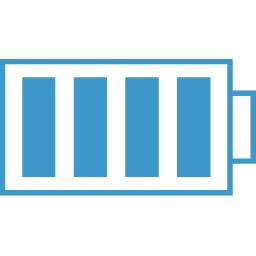JS Array Functions
Here are some common JavaScript array functions.
map()=> map docsfind()=> find docsfindIndex()=> findIndex docsfilter()=> filter docsreduce()=> reduce docsconcat()=> concat docsslice()=> slice docssplice()=> splice docssome()=> some docsevery()=> every docs
Search an Array with an Array
Many times you will have an array of criteria that you will want to search your source array with.
An example should help make some sense out of this.
You have an array of objects that hold people of the cars makes they own:
owners = [{
name: 'Bob',
age: 44,
carsOwned: ['chevy', 'ford']
},{
name: 'Mark',
age: 49,
carsOwned: ['honda', 'hyudai', 'toyota']
},{
name: 'Jim',
age: 54,
carsOwned: ['chevy', 'honda']
},{
name: 'Haley',
age: 24,
carsOwned: ['hyundai']
}]
Now let's say that you want to search the above array of owners and return all owners whose carsOwned array matches another criteria array.
criteriaArray = ['honda', 'toyota']
Before moving on, I see there being four different types of questions that could be asked:
- Which owners carsOwned array has cars where one or more (some) match those in the criteriaArray
- Which owners carsOwned array matches ALL (every) of those in the criteriaArray
- Which owners carsOwned array have NO cars matching those in the criteriaArray.
- Which owners carsOwned array is EQUAL to the criteriaArray
We'll tackle each one of these using JavaScript's awesome array built-in methods.
Some values in the carsOwned array match those in the criteriaArray
Here we are scanning the carsOwned array and as soon as we find a single match between the criteriaArray and the carsOwned array we can include that owner in our result list.
Luckily, JavaScript has functions that we can use to make this fairly easy to compute:
let someOwners = owners.filter(owner =>
owner.carsOwned.some(car => criteriaArray.includes(car))
);
We start by filtering the owners array of objects. The filter function expects a True or False to be returned to determine whether or not to keep the passed array element.
So the function we pass to the filter will be passed an element in the owner array, which is an object that has the carsOwned array in it. {name, age, carsOwned}
We then look into the cars owned array and use the Array's some prototype function to return either True or False. The cool thing is that the some() function will immediately return a true once a single car has been found in the carsOwned array. This just means that we don't always need to iterate through every item in the carsOwned array to determine whether to include this owner in our result.
All values in the criteriaArray are found in the carsOwned array
Here we are looking to find owners who own every make of car in the criteriaArray. While the approach is similar, once we get into the filter, we are actually searching the criteriaArray!
let everyCar = owners.filter(owner =>
criteriaArray.every(car => owner.carsOwned.includes(car))
);
We start by filtering the owners array of objects. The filter function expects a True or False to be returned to determine whether or not to keep the passed array element.
So the function we pass to the filter will be passed an element in the owner array, which is an object that has the carsOwned array in it. {name, age, carsOwned}
The function inside the filter that is using the every() function, but it is being applied to the criteriaArray. We are doing this because we want to find owners where every item in the criteriaArray exists in the owner.carsOwned array.
We are passing a simple function to the every() function that just checks if the make from the criteria array exists in the owner.carsOwned array. We are doing this by using the includes() array function.
It's worth noting the the some(), every(), and includes() functions all return boolean values.
No values from the criteriaArray are found in the carsOwned array
Next, let's find all the owners who do not have any items in their carsOwned array that match those in the criteriaArray.
let noOwners = owners.filter(owner =>
criteriaArray.every(car => !owner.carsOwned.includes(car))
);
We start by filtering the owners array of objects. The filter function expects a True or False to be returned to determine whether or not to keep the passed array element.
So the function we pass to the filter will be passed an element in the owner array, which is an object that has the carsOwned array in it. {name, age, carsOwned}
The function inside the filter that is using the every() function, but it is being applied to the criteriaArray. We are doing this because we want to find owners where every item in the criteriaArray exists in the owner.carsOwned array.